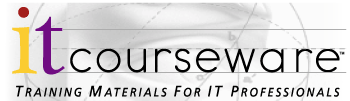- About eBooks
- Software Requirements
- License
- Support
- General
- eBooks Distributed via Adobe Digital Editions - eBooks purchased prior to January 1, 2017
About eBooks
How does the ITCourseware eBook solution work?
ITCourseware eBooks are delivered using eVantage, a content solution powered by VitalSource. When you purchase an eBook from ITCourseware you will receive two emails. The first is an order confirmation email with the purchase details. The second email contains your eBook license number(s) and links to eVantage where you can create an account, if necessary, and add the new eBook to your library.
Everything you need to know can be found on the eVantage website.
How long does it take from the time I submit my order until I can access my eBook?
If you already have an eVantage account, you can immediately redeem the license and add the eBook to your library. If you are new to eVantage, setting up an account will only take a few minutes.
If I am ordering an eBook for a student in one of my classes, what do I need to know?
Just forward the order email containing the license information for the eBook to your student. This email contains links to create an eVantage account, if necessary, and redeem their license.
I am running a class with 5 students, how many eBooks must I purchase?
You must purchase an eBook for each student. Please note, that you may also have to purchase an additional eBook for the instructor if they do not already have a copy of the courseware. Prior to forwarding the email with the license codes to the students, edit the email so each student only receives one license code. In this way, multiple students will not be attempting to redeem the same license.
Can I print an eBook?
You may not print an eBook.
Can I share my eBook with someone else?
Each eBook is licensed to a single person.
Software Requirements
Software Requirements
Complete requirements are detailed on the eVantage website.
What platforms are supported??
For a list of current platforms, please refer to the eVantage website.
Can I open my ITCourseware eBook on multiple devices (i.e. a work computer and a home computer)?
Absolutely. The online bookshelf is accessible whenever you are connected to the Internet. You may also install the desktop bookshelf and open your books at any time. For complete information on platforms supported and technical requirements can be found here.
Can I read my ITCourseware eBook on my mobile device?
Support is provided for mobile devices. For complete information on platforms supported and technical requirements can be found here.
License
Does my content expire?
Online access is provided for a total of 2 years from code redemption, however, access to downloaded eBooks is perpetual. Your eBooks can be downloaded to a computer or mobile device at any point in time once you have redeemed your code. Internet access is required for the initial download, after that the eBook is available offline.
What can't I do with my eBook?
An ITCourseware eBook cannot be shared with another person, nor can it be printed.
Support
What type of support is provided?
The email you receive with your license information provides detailed support contact information.
To view commonly asked questions, please visit the Troubleshooting section of the eVantage website.
View short tutorials on the features and functionality of the bookshelf here. These tutorials will enhance your experience with eBooks, teaching you how to search and add/share comments and highlights.
Live support is provided 8:00 a.m. – 5:00 p.m. EST Monday–Friday – [email protected]; 1-800-795-6661.
Support for urgent matters is provided 5:00 p.m. – 8:00 p.m. EST Monday–Friday and 8:00 a.m. – 8:00 p.m. EST Weekends and Holidays by emailing [email protected].
General
Can I return my eBook?
Similar to breaking the seal on a software package, once the license code has been issued, the product may not be returned.
Can I put my own cover on an eBook?
You may substitute your own cover if desired. We will require a PDF version of your cover to place it on the book. There is a one-time charge of $50 per title for this service. We cannot, however, remove the copyright page from the books.
The course I need is listed on your site but not available as an eBook.
Due to copyright license agreements, some of our courseware is unavailable for eBook delivery. If you have an immediate need, please call 1-303-302-5280 and we will contact the courseware owner to see if we can get an exception.
Will my Adobe Digital Editions eBook still work?
Our change to eVantage will not effect access to your Adobe Digital Editions copy. ITCourseware will not, however, provide Adobe Digital Editions copies in the future.
eBooks Distributed via Adobe Digital Editions
What do I need to do before I can open an ITCourseware eBook distributed via Adobe Digital Editions?
You must install the Adobe Digital Editions eBook reader and associate it with your Adobe ID in order to open an ITCourseware eBook. See our user guide for step by step installation and activation instructions. You cannot use Adobe Reader to read an ITCourseware eBook.
How long does it take from the time I submit my order until I can access my eBook?
You will receive a confirmation email from ITCourseware with a link to your eBook shortly after completing your purchase. Provided that you have installed Adobe Digital Editions and setup your Adobe ID, you can open the eBook immediately.
If I am ordering an eBook for a student in one of my classes, what do I need to know?
The person who opens the eBook within Adobe Digital Editions owns the eBook, so if you are buying the eBook for someone else, make sure they follow the steps in the user guide including installing and authorizing Adobe Digital Editions on their machine. In addition, you will have to forward the link to the purchased eBook that you receive in your order confirmation email to your student.
I am running a class with 5 students, how many eBooks must I purchase?
You must purchase an eBook for each student. The students themselves must authorize their copy of Adobe Digital Editions with their Adobe ID before they open the eBook. Please note, that you may also have to purchase an additional eBook for the instructor if they do not already have a copy of the courseware.
What is Adobe Digital Editions?
Adobe Digital Editions is a free eBook reader application used to read DRM-protected eBooks. Adobe Digital Editions must be installed and activated in order to read ITCourseware eBooks on your computer.
Where can I get Adobe Digital Editions?
Adobe Digital Editions is free to download for both Windows and Mac from Adobe's website: http://www.adobe.com/products/digital-editions/download.html. See the Adobe Digital Editions home page or FAQ for more information.
What platforms does Adobe Digital Editions run on?
Adobe Digital Editions runs on both Windows and Macintosh computers.
Why do I need an Adobe ID?
When you first open a digitally protected PDF in Adobe Digital Editions, your document will be linked to the Adobe ID associated with your Adobe Digital Editions installation. In the future, you can open your digitally protected PDF on another system provided you use the same Adobe ID.
How do I sign up for an Adobe ID?
You can create your Adobe ID when prompted within Adobe Digital Editions or go directly to the Adobe.com website, select "My Adobe" in the top-right corner, then click on "My Adobe ID" and follow the instructions for creating an Adobe ID.
Can I open my ITCourseware eBook on multiple devices (i.e. a work computer and a home computer)?
Yes, you can open the file on a limited number of devices as long as the devices are all registered with the same Adobe ID.
Can I read my ITCourseware eBook on my mobile device?
We are unable to provide support for mobile devices; however, several of our customers have reported to us that they have successfully opened our eBooks on the BlueFire Reader app for the iPad and the Aldiko Book Reader app for Android.
Does my content expire?
No, an ITCourseware eBook is not configured to expire; however you must open your eBook within Adobe Digital Editions for the first time within one month of purchase.
I'm getting the error message: E_ADEPT_REQUEST_EXPIRED. What do I do?
When you download an eBook, the Adobe activation records timestamp information inside the eBook. When you attempt to open the book, this information is compared to your current system information. If your system has an incorrect time/date/time zone, then the activation server disallows the request, and you cannot read the book. One of the following system settings (or a combination of them) causes this error: incorrect clock time, incorrect date, or incorrect time zone
You may also see this error if you have not opened your eBook within 30 days of purchase. See the above question "Does my Content Expire?", for more information.
I'm getting the error message: E_LIC_ALREADY_FULFILLED_BY_ANOTHER_USER. What do I do?
The eBook you are attempting to open has already been licensed to another person. If you successfully opened the eBook already and are now trying to open it on a new computer, make sure that the Adobe ID associated with Adobe Digital Editions on the new computer is the same as the one used on the old computer.
I'm getting the error message: E_ACT_NOT_READY. What do I do?
Please follow the instructions at this page to reauthorize your computer: http://helpx.adobe.com/digital-editions/kb/error-e_act_not_ready.html.
When I attempt to install Adobe Digital Editions I get the following error message: "Adobe Digital Editions 3.0 requires Microsoft .NET Framework 3.5 Service Pack 1." What do I do?
First try to enable .NET 3.5.1 by going to Control Panel -> Programs -> "Turn Windows features on or off" and turn on .NET 3.5.1.
If this does not solve your problem, other customers have had success installing Adobe Digital Editions 1.7 which does not require .NET 3.5. You can download ADE 1.7 from this link.